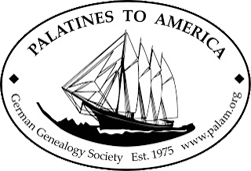LOGGING IN
You can download these instructions as a PDF file.
Where do I Log In?
There are various opportunities within the website to log in. Here are two examples: the Members Only login page and at the top of most web pages.

The Home Page also has a Larger Log in button:

Enter your PalAm email address in the top box:
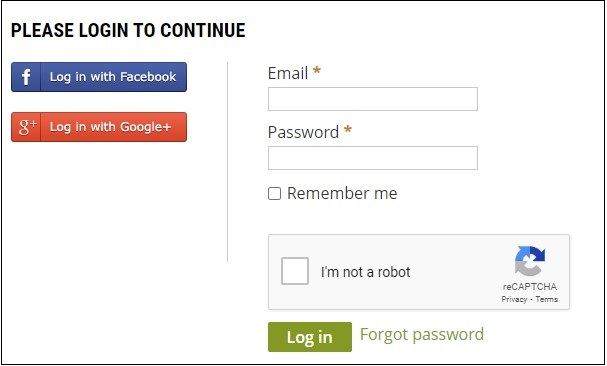 If you have not yet received a password, click on "Forgot password"
If you have not yet received a password, click on "Forgot password"
You will land at a "Reset Password Request" page. Enter your email address,
click on the security checkbox and then Submit.

You will then see this message:
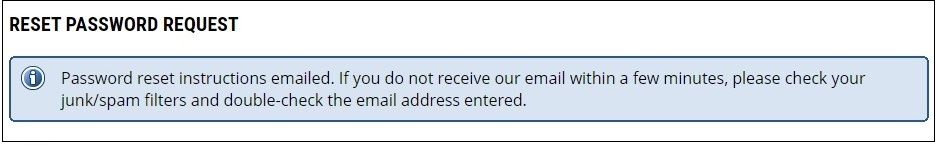
You will receive an email that includes a link to choosing your password.
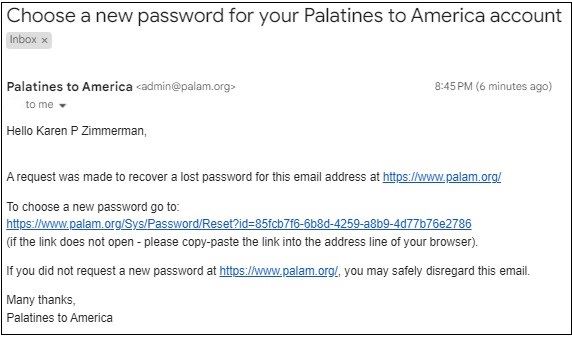 Click on the "Choose a new password" link.
Click on the "Choose a new password" link.
Follow the directions to create your new password.

Then you can finish the Login process:
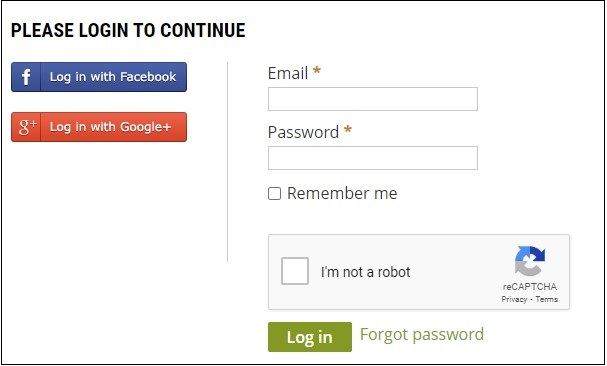
The first time you log in, Wild Apricot requires that all users agree to their Terms of Use before using their production.
Please review the terms, click the checkbox to agree and continue to the website.
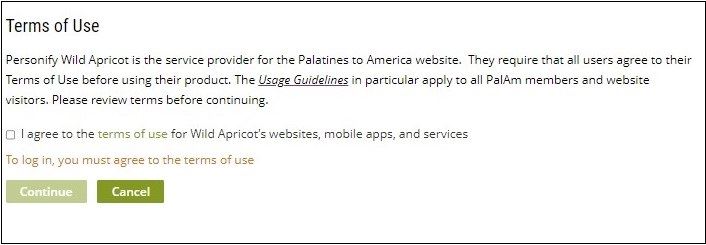
And now you should be in!
Email questions about membership and the membership process to membership@palam.org