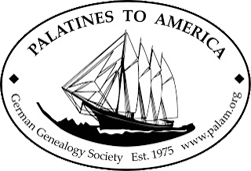EDITING YOUR PROFILE
How do I access My Profile?
At the top of most of the PalAm web pages when you are logged in you will see a link to your name as well as a link to change your password and a Log out link.
![]()
When you click on your name, you will land at Your Profile page.
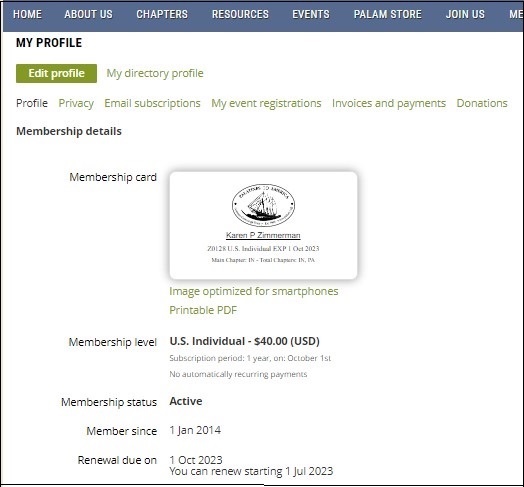
Some information in your profile is available for you to edit. You can change your membership name, email address, mailing address and phone number at any time. The remaining fields are set when you join or renew your membership, and can be changed only when you renew your membership or by emailing mailto:membership@palam.org.
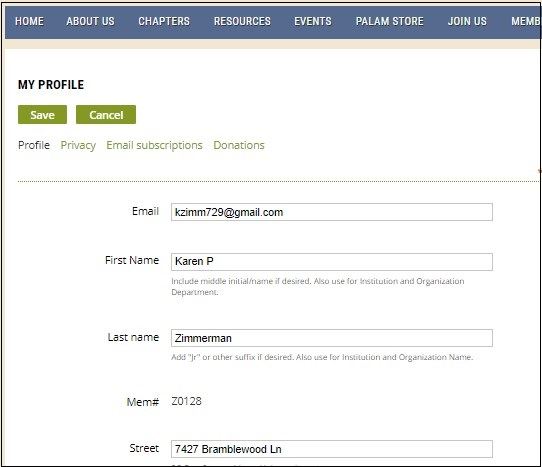
More editing options to be described soon.
Email questions about membership and the membership process to membership@palam.org